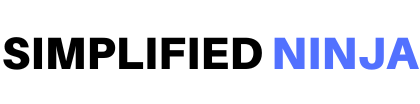You might be wondering why Flutter apps are quite slow when we’re developing. When you build an APK and deploy it, it becomes smooth and performs pretty well. Let’s explore why this is happenning this way in this article.
In software development, the compilation process can vary based on the phase of the development cycle we are in. For instance, during the initial stages of development, we may need debugging options to identify and fix issues in the code. However, as we move towards the later stages of development, we may not require these options and instead focus on optimizing the code for release. Similarly, during the development phase, we may need hot reload to quickly test changes and modifications to the code. However, in the testing or release phase, we may not require this feature as we aim to ensure the stability and reliability of the application.
Build Modes in Flutter
We’ve three build modes in Flutter:
- Debug
- Release
- Profile
Debug
- As the name says, the build is targeted for debugging on simulators, emulators, or physical devices.
- In debug mode, Flutter apps are quite slow and performance can be janky. The compilation is optimized for development but not execution speed or build size.
- We’ll have Assertions, service executions, hot reload, and hot restart enabled.
- By default flutter run executes in debug mode.
Release
- In release mode, the build is targeted for deployment and focused on execution speed and build size.
- These builds are not supported by emulators or simulators.
- Assertions, service executions, and debugging are disabled.
flutter run --release
Profile
- Profile mode is used for performance testing.
- Some debugging abilities are disabled, and only those required for profiling are enabled.
- Dev tools suite can be used to profile your app’s performance.
flutter run --profile
Conclusion
Build modes play a crucial role in speeding up app development and ensuring high-performing release builds. Without them, our apps could end up being too slow or development could take forever. So, it’s important to pay attention to build modes to make our app development process more efficient and effective.