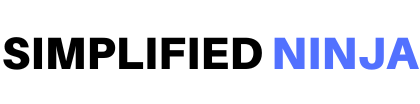In the world of coding, it’s not enough to simply write a working code. What sets the professionals and experts apart is the quality of their work. A code that is well-structured, easily maintainable, and scalable is what truly matters in the end. Lets explore advanced module techniques and patterns in javascript.
A Quick Recap of Modules
Imagine your code as a super cool and bustling city where each district is like a module that handles a specific task. For instance, one district is responsible for rendering UI, another manages data, and a third validates user input. Modules bring order to the chaos and promote efficiency. It’s like a mini city within your code!
- Code organization: Keep related logic grouped, boosting readability and maintainability.
- Reusability: Reduce code duplication by sharing functionality across modules.
- Isolation: Manage dependencies effectively, preventing one module’s changes from breaking others.
- Collaboration: Divide and conquer large projects easily, allowing multiple developers to work concurrently.
Building Blocks of a Module
Every module usually have three major components:
- Modules file: Each module resides in its file like any other entity(variables, functions, objects,…) in programming.
- export keyword is used to mark an entity to be accessible from one file to the outside world.
- import keyword is used to access the exported modules from any other file.
Let’s code and explore advanced module techniques and patterns
Sharing a Utility Function
// utils.js
export function sayHello(name) {
return `Hello, ${name}!`;
}// main.js
import { sayHello } from './utils.js';
const message = sayHello('World');
console.log(message); // Output: Hello, World!In this example, we define a sayHello function in utils.js and make it accessible using export. Then, in main.js, we import it and use it to greet the world.
Exporting Multiple Functions
export function add(a, b) {
return a + b;
}
export function subtract(a, b) {
return a - b;
}Here, we export multiple functions from a single module, allowing selective import as needed.
Default Exports
Instead of exporting multiple named functions, you can set a single default export using the default keyword. This is convenient for modules with one primary function.
// math.js
export default function add(a, b) {
return a + b;
}Re-exporting Modules
Sometimes, you need to import functionality from another module and then export it further. Use export { something } from './other-module.js'; to achieve this.
Named Imports
When importing multiple functions from a module, you can use import { function1, function2 } from './module.js'; for greater clarity.
Let’s Explore Module Techniques and Patterns
Prepare to become the architect of robust and scalable Javascript applications, wielding modules as your brush.
Dependency Injection
Dependency injection allows you to inject dependencies (other modules or services) into a module when it is instantiated, creating a clear separation of concerns and promoting loosely coupled code.
class User {
constructor(userService) {
this.userService = userService;
}
async getUserData() {
return await this.userService.getUserById(123);
}
}
const userService = new UserService(new HttpUserService()); // Injecting dependency
const user = new User(userService);
const userData = await user.getUserData();
Mixins
Think of mixins as pre-baked pieces of functionality you can sprinkle into your modules like magic mushrooms. They allow you to share reusable behavior across multiple modules without directly inheriting from them, promoting code reuse and avoiding code duplication.
const LoggerMixin = {
logMessage(message) {
console.log(message);
},
};
class User {
// ...
}
class ProductService {
// ...
}
Object.assign(User.prototype, LoggerMixin);
Object.assign(ProductService.prototype, LoggerMixin);
const user = new User();
user.logMessage("User created!");
const productService = new ProductService();
productService.logMessage("Product updated!");
Service-Oriented Architecture (SOA)
Picture your application as a bustling metropolis, with each module a specialized service catering to specific needs. SOA treats modules as independent services communicating with each other through well-defined interfaces, promoting modularity, scalability, and easier maintenance.
// UserService interface
interface UserService {
getUserById(id: number): Promise<User>;
createUser(user: User): Promise<void>;
}
// HttpUserService implements UserService
class HttpUserService implements UserService {
// ... implementation using HTTP calls
}
// Application logic interacts with UserService through the interface
async function updateUser(userId: number, updatedData: User) {
const userService = new HttpUserService();
const user = await userService.getUserById(userId);
// Update user data
await userService.updateUser(user);
}Asynchronous Loading and Dynamic Imports
Imagine delivering only the parts of your application that the user needs, like a chef serving a customized dish. Asynchronous loading and dynamic imports let you defer loading modules until they’re needed, improving initial load times and optimizing resource usage
const loadComments = async () => {
const commentsModule = await import('./comments.js');
const comments = await commentsModule.getComments();
// Render comments on the page
};
// Load comments only when the user clicks "Show comments" button
document.getElementById('showComments').addEventListener('click', loadComments);
Conclusion
Mastering Advanced Module Techniques and Patterns in Javascript is key to building strong and scalable applications. Dive deep into the concepts, embrace emerging trends, and create modular marvels to leave your mark on the ever-evolving landscape of development!